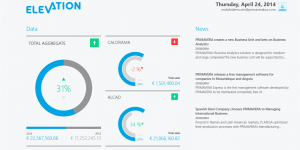PRIMAVERA Elevation
Access to your data After subscribing and giving access to users within your organization (access can be granted by logging in User'Space at https://www.primaveraspace.com and clicking on menu option Control Panel/ Access), in order to collect real data you should: 1. Install PRIMAVERA ELEVATION on your smartphone. 2. If you want data to be collected from your PRIMAVERA ERP, please ensure you have a Cloud Solution’s connector installed on your system. You can download the connector at https://www.primaveraspace.com/UserSpace/CloudServicesDownloads.aspx. If you are unsure whether you have PRIMAVERA Cloud Connector installed, ask your PRIMAVERA Partner.
- 1 Videos
- 0 Followers
- 0 Like
Videos Uploaded